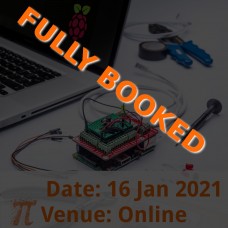Introduction to Electronics on Raspberry Pi
Introduction to Electronics on Raspberry Pi Course
Great News:
- We are super excited to run this training as an online course!
- All the kit, manuals, electronics and Pi's shipped to you ahead of time :)
- We supply you with an easy setup video for upfront preparation for this hands-on workshop
- Sunrise Alarm - beeps as first sunlight enters your room
- Pi Radio FM broadcasting - broadcast short range over 947FM
- Smartphone Remote Control bed lamp or light switch
- Automate opening your electric gate from your smartphone
- Home Entertainment Theater System (movies/music) for your TV
- Control and move a small robotic arm
- In-house web-enabled weather station
Do you want to add Electronics on Raspberry Pi, Home Automation and the Internet of Things to your technical skills? Impress your friends, build a geeky digital singing valentines gift or automate your life? Easy! Get all the basic understanding you need in this hands-on exciting in-class training course.
Get your hands dirty with building basic electronic circuits to interface with your Raspberry Pi, actuate, sense, and interact with the real world from your Raspberry Pi using the General Purpose Input Output pins on the Raspberry Pi.
In this course we’ll use the Raspberry Pi to learn some basic Linux as well as some simple programming with Python and some interesting hardware projects.
We’ll conclude the course with setting up a Raspberry Pi as a working FM Transmitter, broadcasting over FM!
When: Saturday, 16 Jan 2021
Time: 07h45 for 08h00-16h00 (2h sessions with 1h breaks in between)
Where: Pi Guy @ Zoom Online Course Offering (Instructor-Led Virtual Training)
Cost: R2900 per candidate, includes a Pi Guy GPIO shield, extensive hardware kit and Raspbian remix 16GB SD card (or R3900 with all Raspberry Pi 3 kit included)
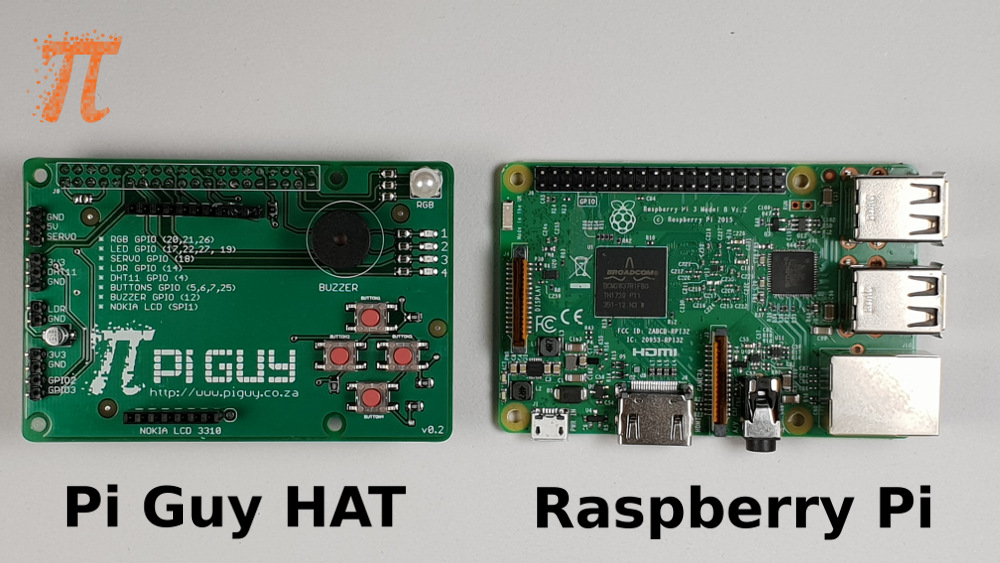
Included in the course
- A quality printed course manual
- An sensor/actuator hardware kit
- Special Edition Pi Guy HAT/Shield
- SDcard: A Raspbian 16GB Micro SD card prepopulated with some examples and code for the training
You need:
- Mac/Laptop with an Ethernet networking interface
- A Raspberry Pi 2/3 (Don't have one? Add a Raspberry Pi and optionally a power supply and case to your cart above!)
Each training candidate receives the following hardware kit (ALL INCLUSIVE!):
- Pi Guy HAT/Shield for Raspberry Pi (Includes LDR, capacitor, buzzer, switches, LEDs and other sensors for easier hacking and access)
- Ethernet cable to connect your Pi to Laptop/Mac
- USB A Male to Micro-USB B Male (Power Raspberry Pi from USB socket)
- 16GB Micro SD card with adapter, preloaded with Raspbian Stretch
- LEDs (Make some light)
- Tactile Switch (Press the button)
- LDR (Sense Light Intensity)
- DHT11 (Measures Temperature and Humidity)
- 1uF Capacitor (holds potential)
- Piezo Buzzer (Beep a melody!)
- Servo (Move that arm)
- Resistors (Limit the current)
- 330 Ω resistors
- 1KΩ resistors
- Pi Guy HAT supports Nokia 3310 LCD (not included in kit)
- Female-Female Jumper Cables
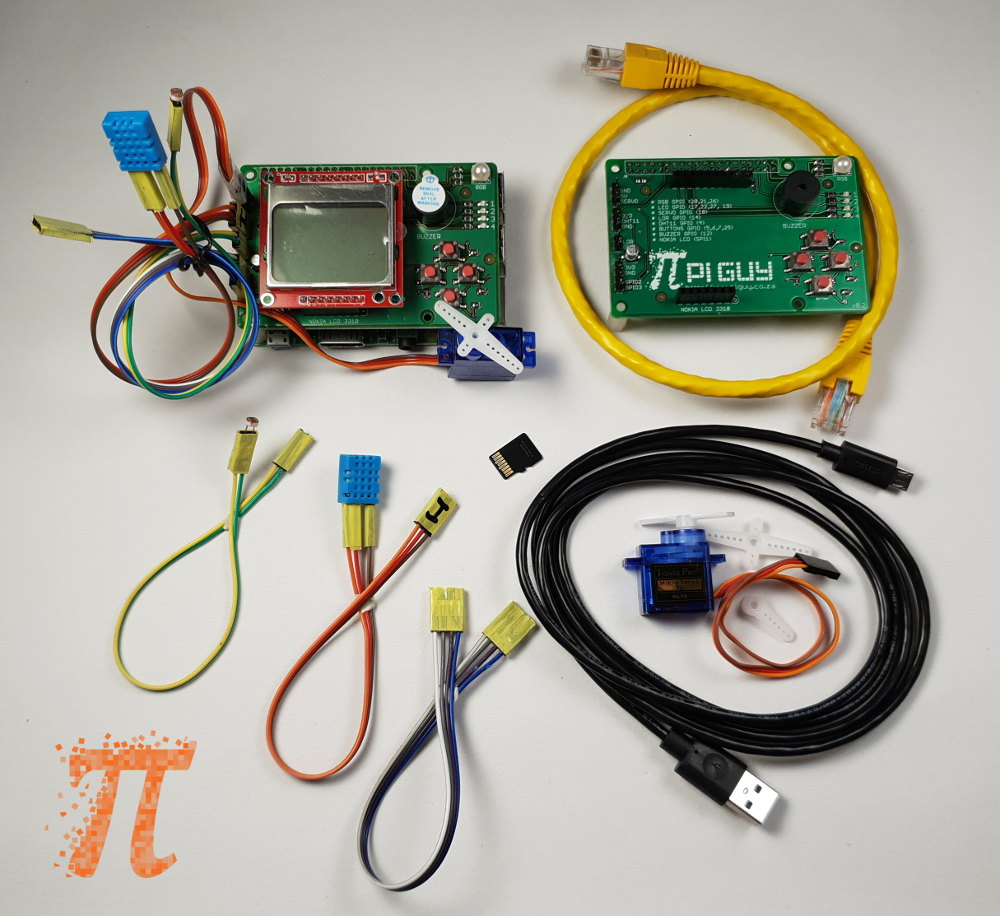
Course Layout
A. Connecting to the Raspberry Pi
- Finding the IP address
- Secure Shell - SSH
- Secure copy - SCP
- Samba Network Share
B. The Basics of Linux on the Raspberry Pi
- Learning Linux basics
- Linux distributions
- Command line power
- User permissions
- Installing and uninstalling software
C. Python
- Why Python?
- Introduction to Python
- Coding your Python scripts
D. GPIO
- Understanding General Purpuse Input and Output (GPIO)
- GPIO limitations
- Using bash/shell and filesystem to control GPIO
- GPIO in Python
E. Electronics Components and Circuits
- Pi Guy Sensor and Actuator Expansion Shield
- LEDs (Make some light!)
- Tactile Switch (Press the button)
- Resistors (Limit the current and pull-up pull-down)
- LDR (Sense Light Intensity)
- Piezo Buzzer (Beep a melody!)
- Servo Motor (Move that arm)
- Integrating GPIO and Electronics
- Raspberry Pi interacts with physical world
F. PiFM
- Build a PiFM FM Broadcasting in class
- Hardware Setup
- Deploy code
- Understanding basic theory
- FM transmitter using Pi-FM-RDS
G. Unlock potential - Electronics Projects
- Switch lights on/off using relay switch
- RF433 Control and Communication
- Nokia 5110 LCD on the RasPi
- Raspberry Pi Camera Module
- PiTFT LCD
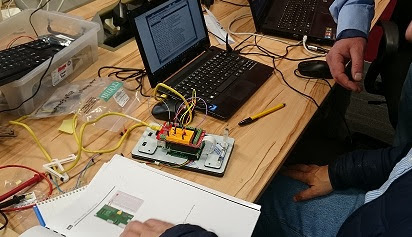
Upon completion you should be able to:
- Describe hardware features and know the Raspberry Pi family
- Set up, boot and configure your Raspberry Pi
- Understand how to connect to and access your Raspberry Pi
- Understand basics behind sensing and actuating electronics devices (lights and buttons)
- Able to develop a basic program using Python programming language to interface with GPIO
- Build basic circuits to implement buttons, LEDs, light intensity sensors, buzzers and servos
- Start building electronics projects on Raspberry Pi with piece of mind on basics
- Build a working FM transmitter during the course
Requirements
Bring your Mac/laptop – it needs to have an Ethernet port and ideally 4GB of RAM – we use the Ethernet port to communicate with the PI.
Bring your own Raspberry Pi, model B, 2 or 3. Raspberry PI A and Pi Zero not supported – needs a Ethernet connection.
Don't have a Raspberry Pi? We also provide the option to supply you with a Raspberry Pi 3 Model B, select the additional option during your online course booking. You could potentially also source a Raspberry Pi from stores such as PiShop or RS Electronics – go for the Raspberry PI 3B, if you are not sure.
Book NOW!
Limited Seating
Secure Your Seat, scroll up and book now to avoid disappointment!
Date
Saturday, 16 Jan 2021
Time
07h45 Registration and connecting into Zoom for Coffee and Introductions
Course: 08h00 to 16h00 (broken down into 2 hour online sessions, with 1 hour breaks in between)
Venue
This training course for the above date will be held via Zoom Online Video Conferencing.
Facilities: Zoom Meeting Schedules will be provided upfront. Trainer has multiple cameras and views and a professional video studio to present an easy and fun training for you.
Tags: Introduction to Electronics on Raspberry Pi